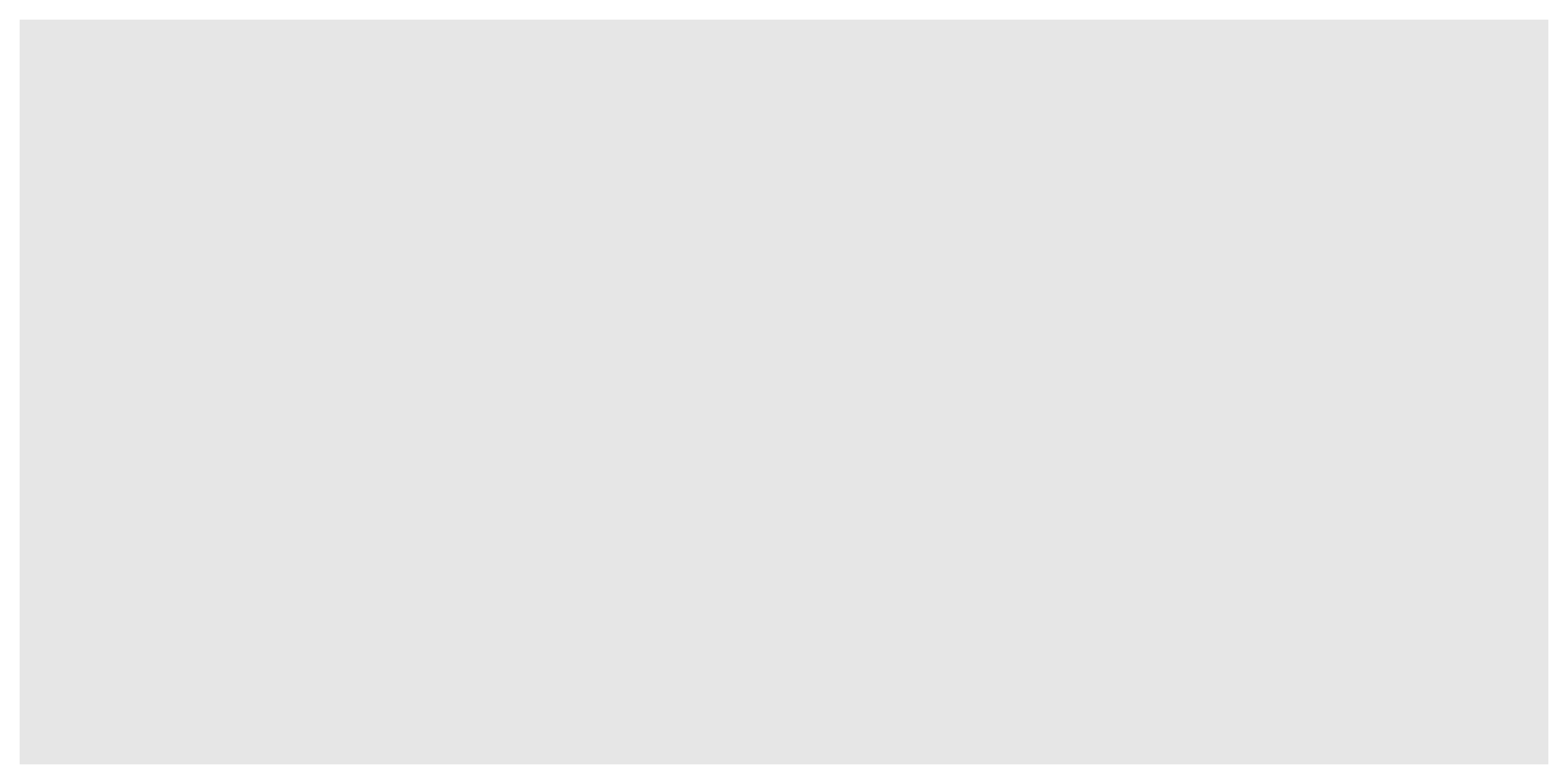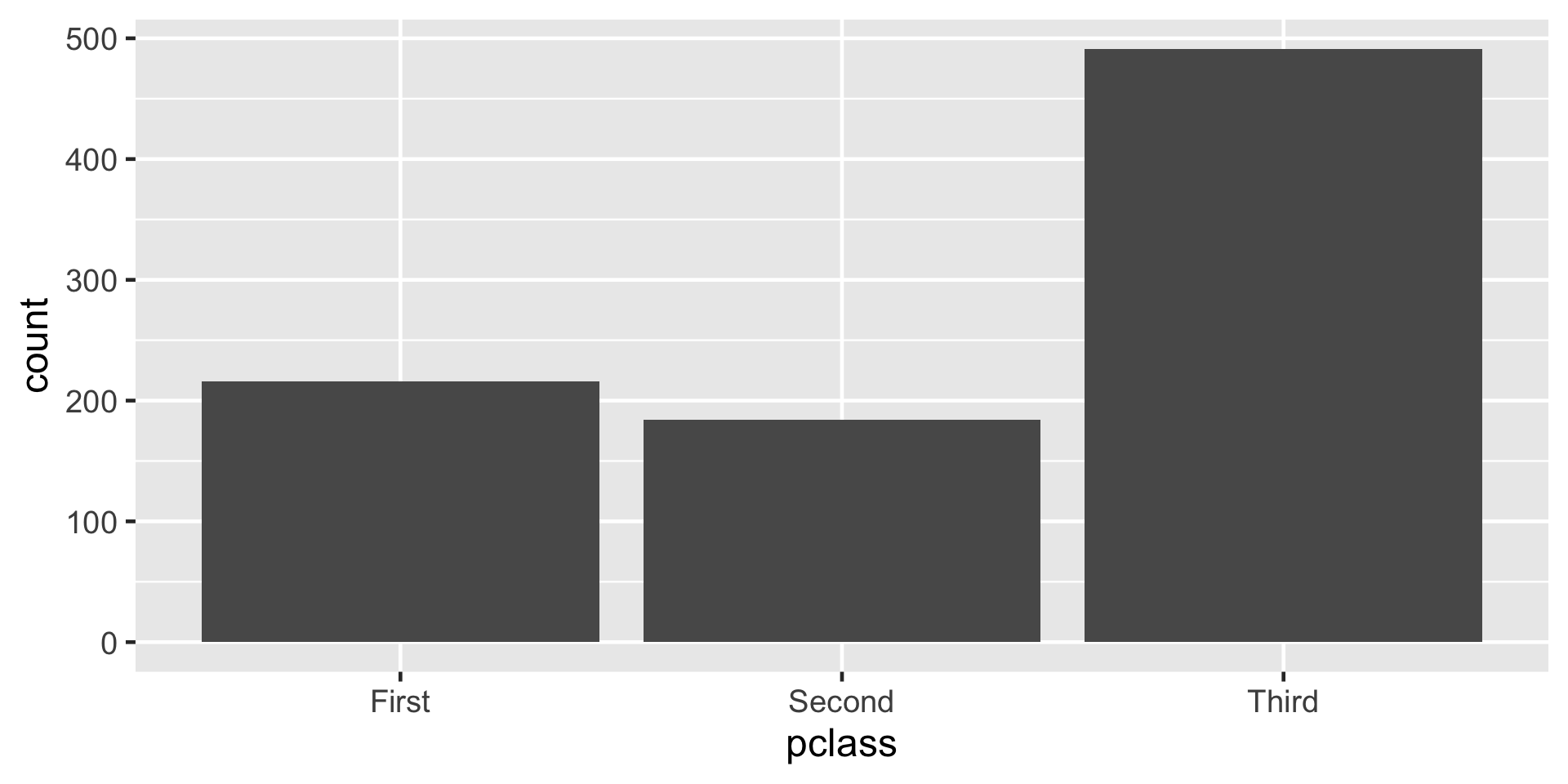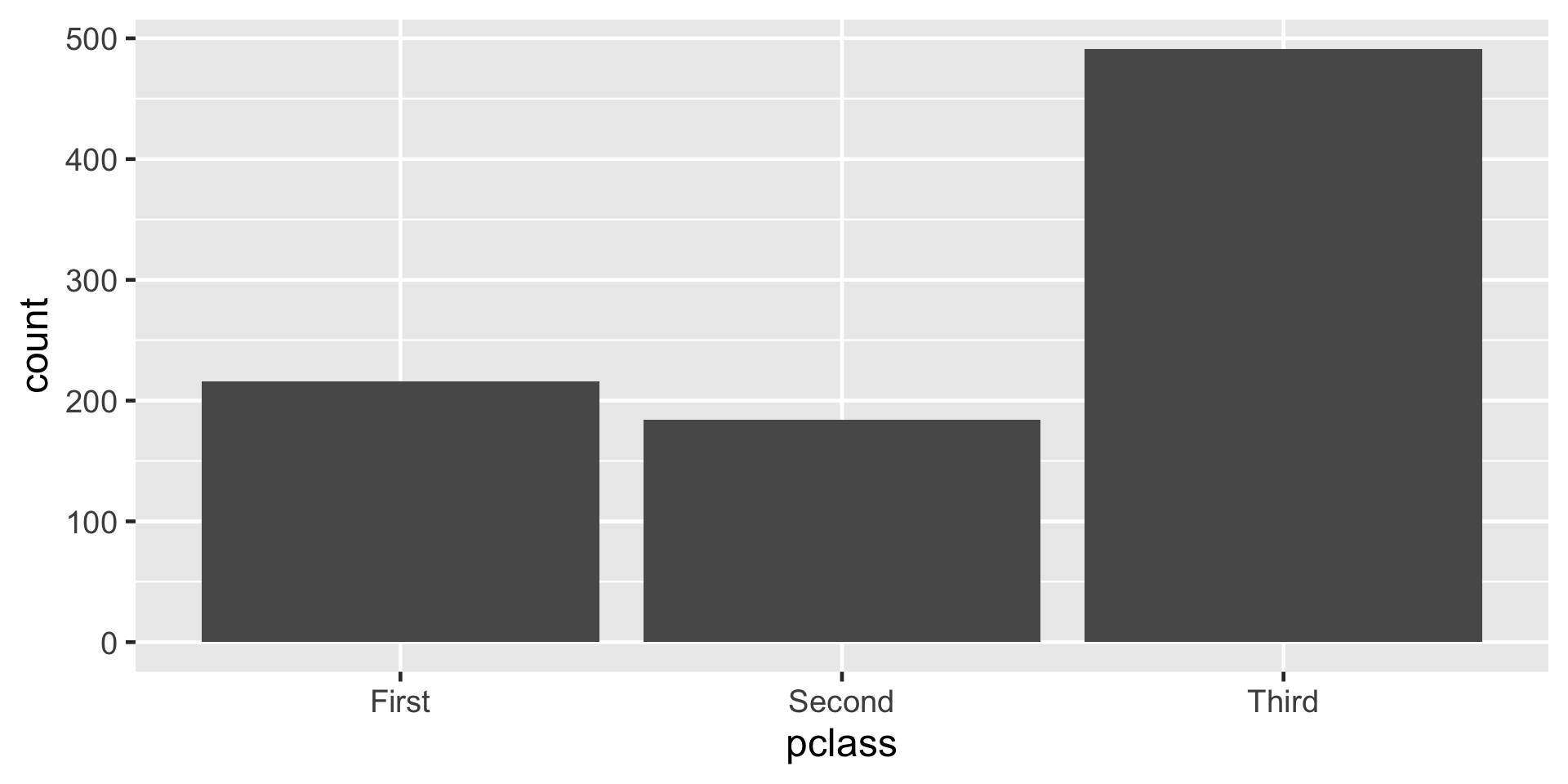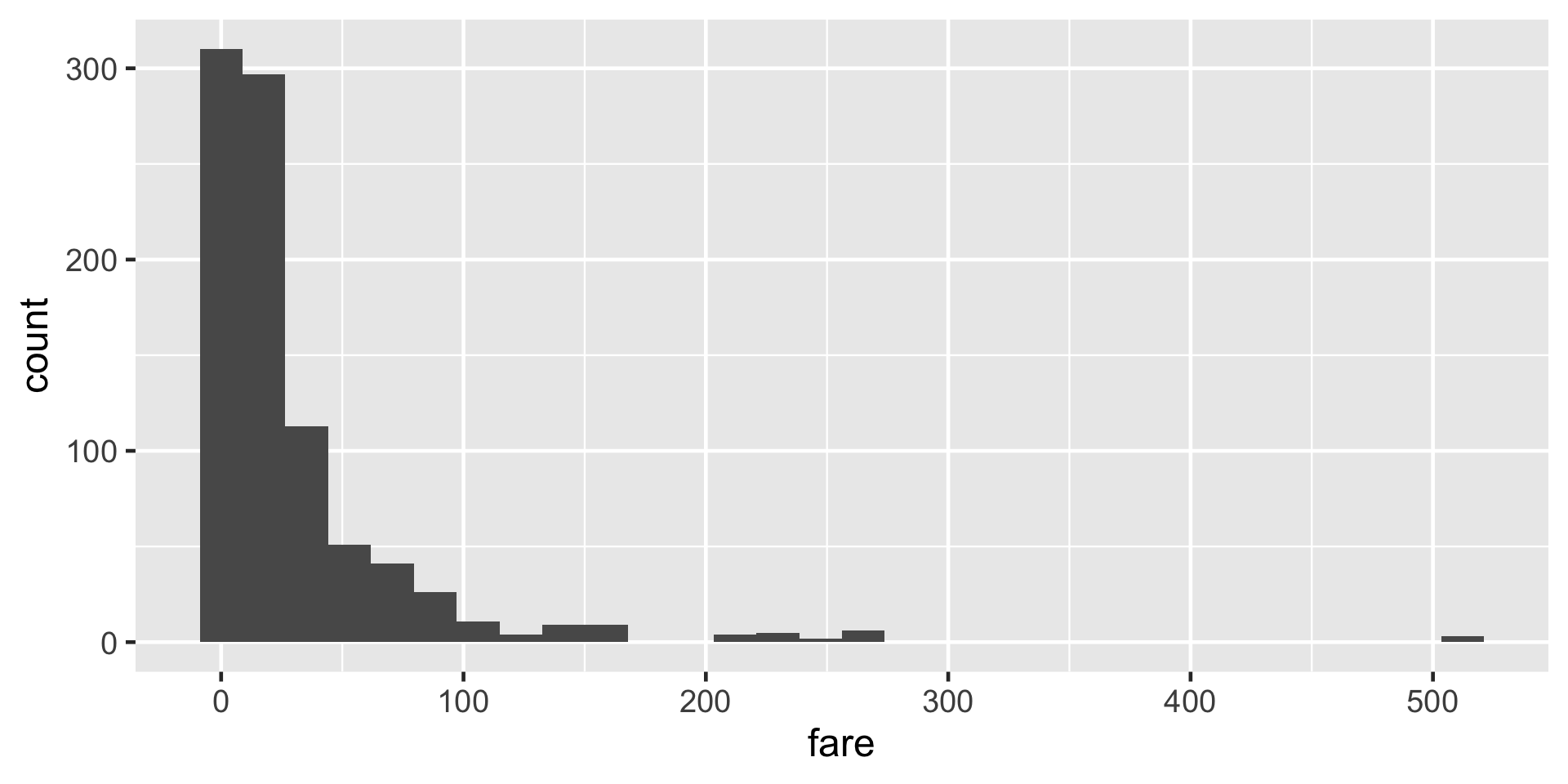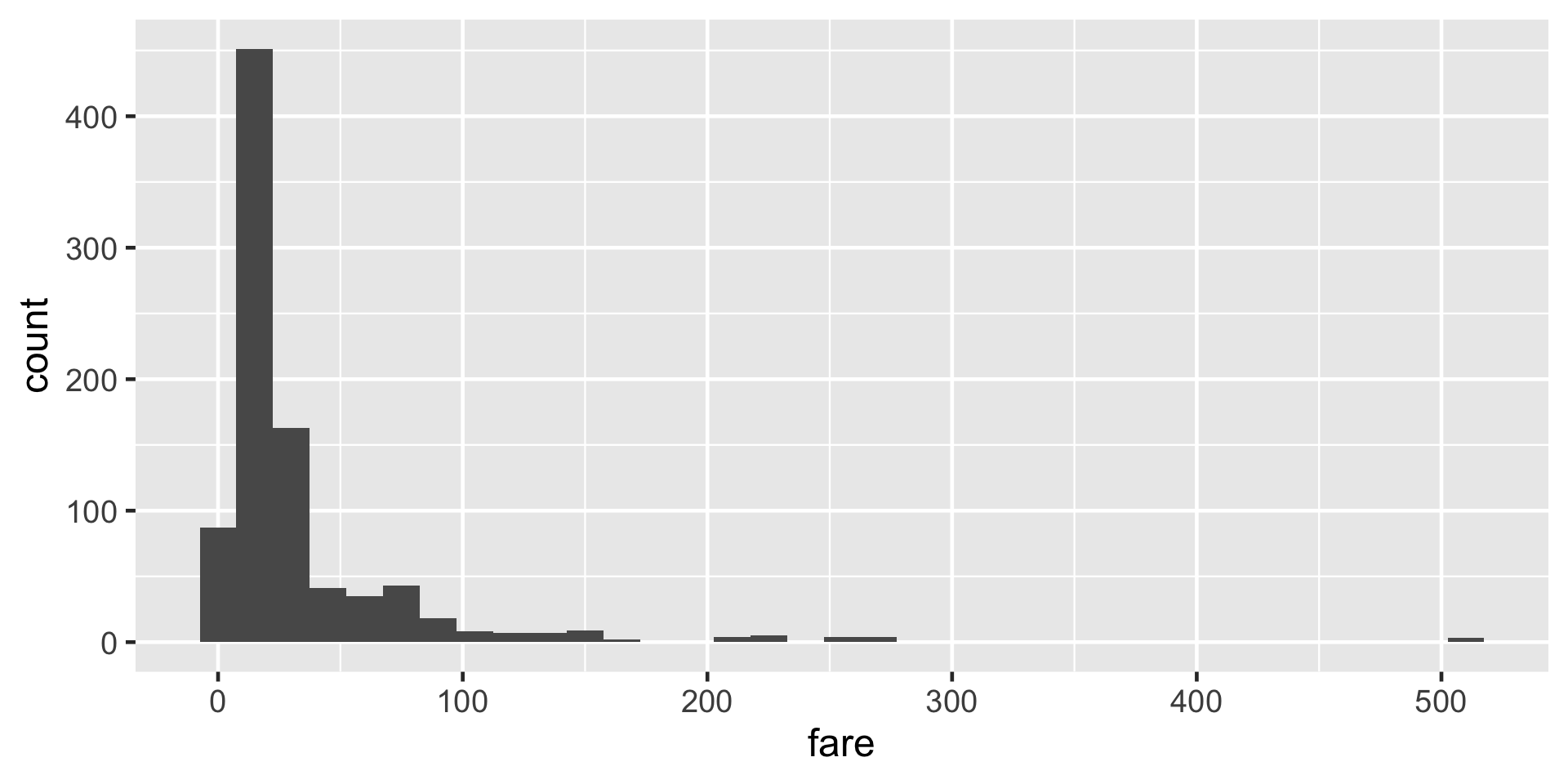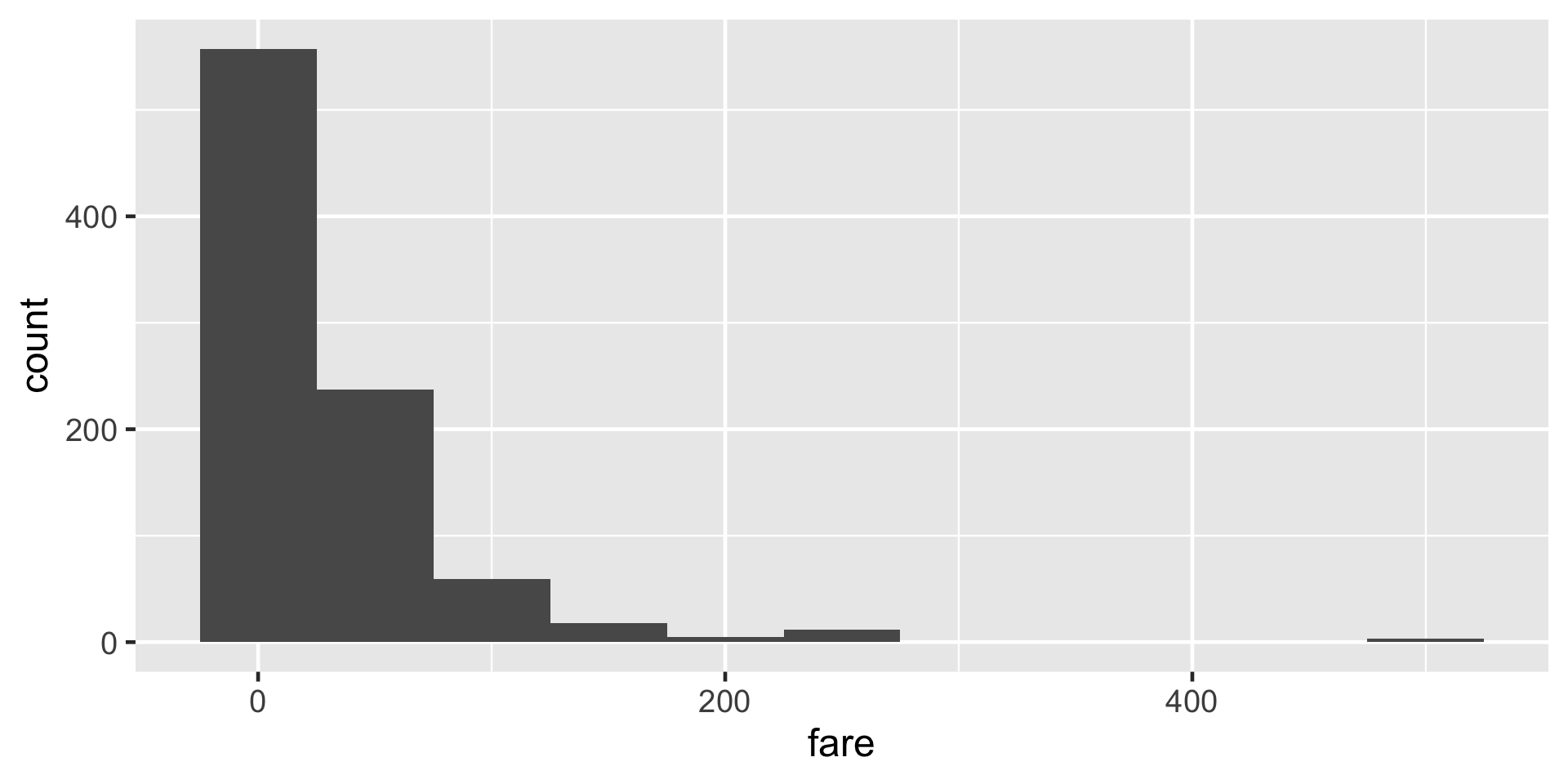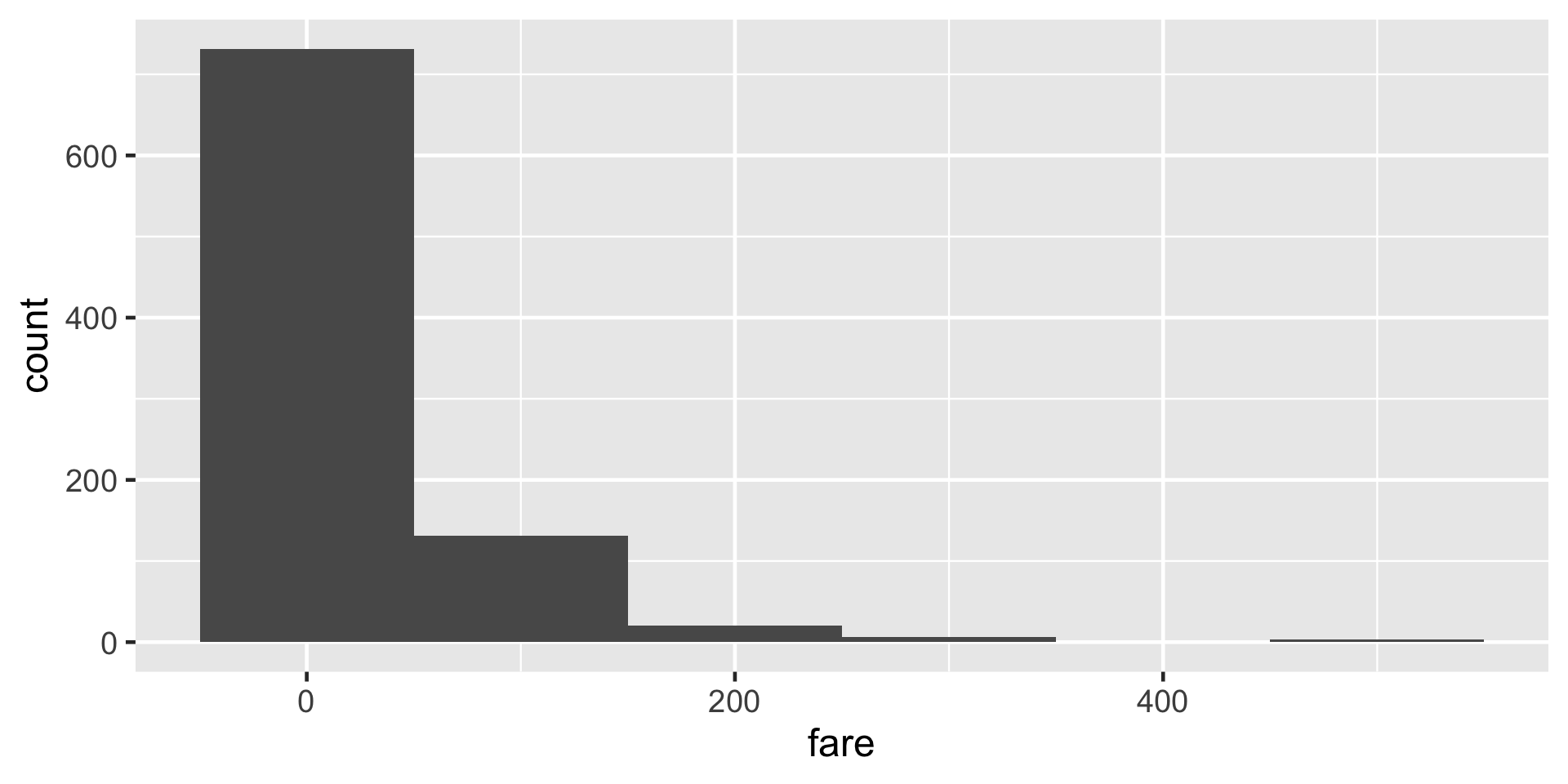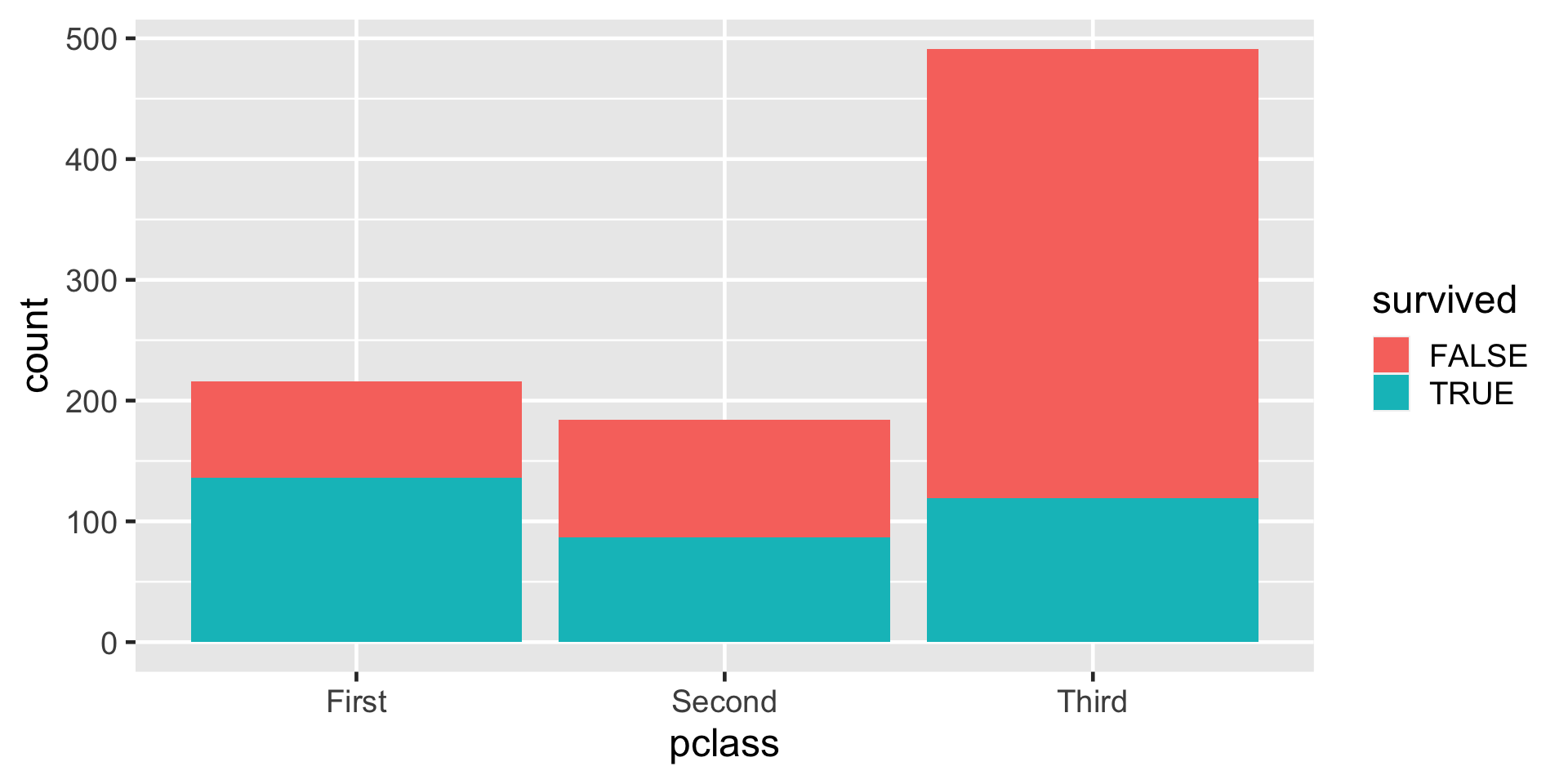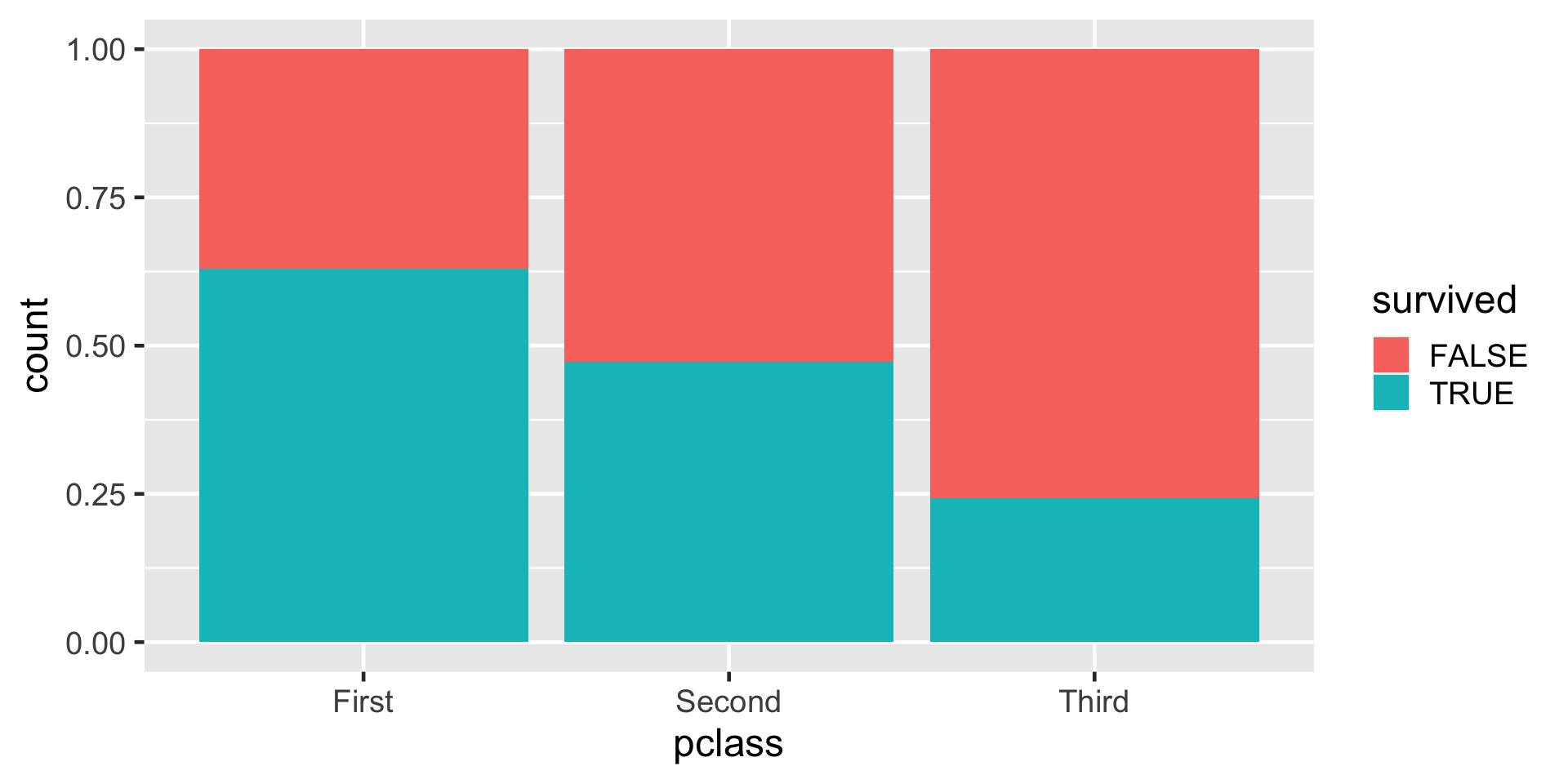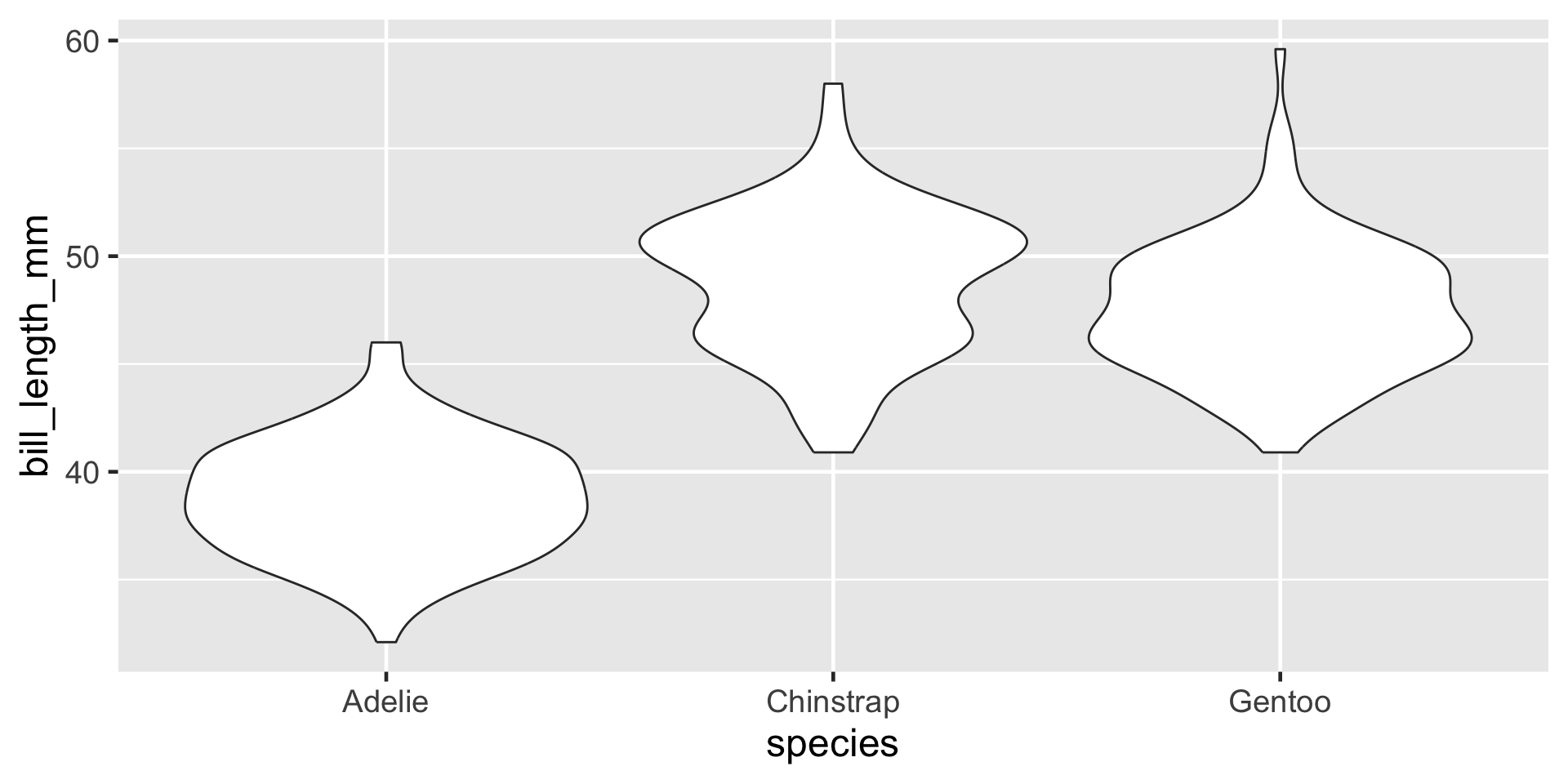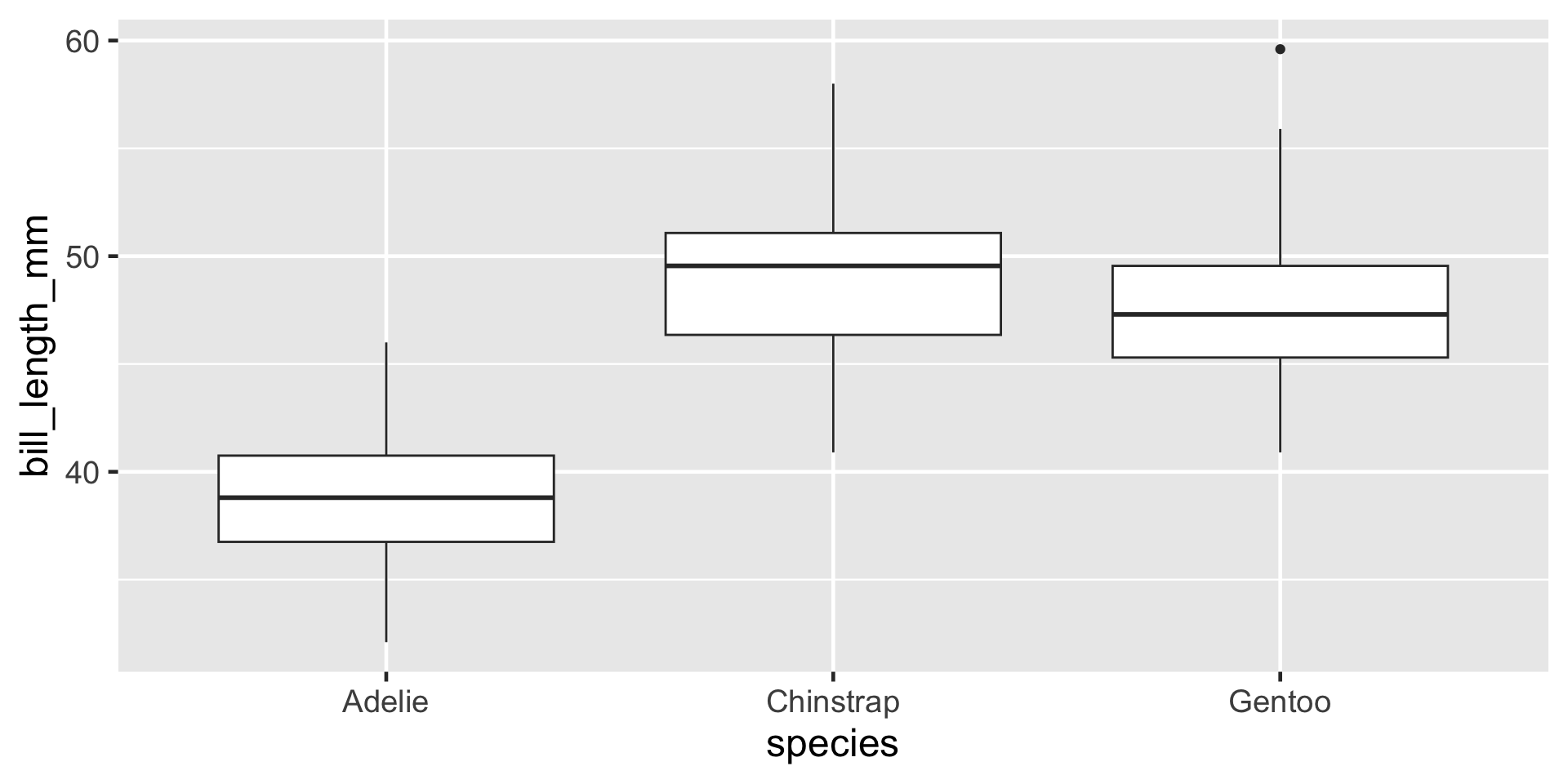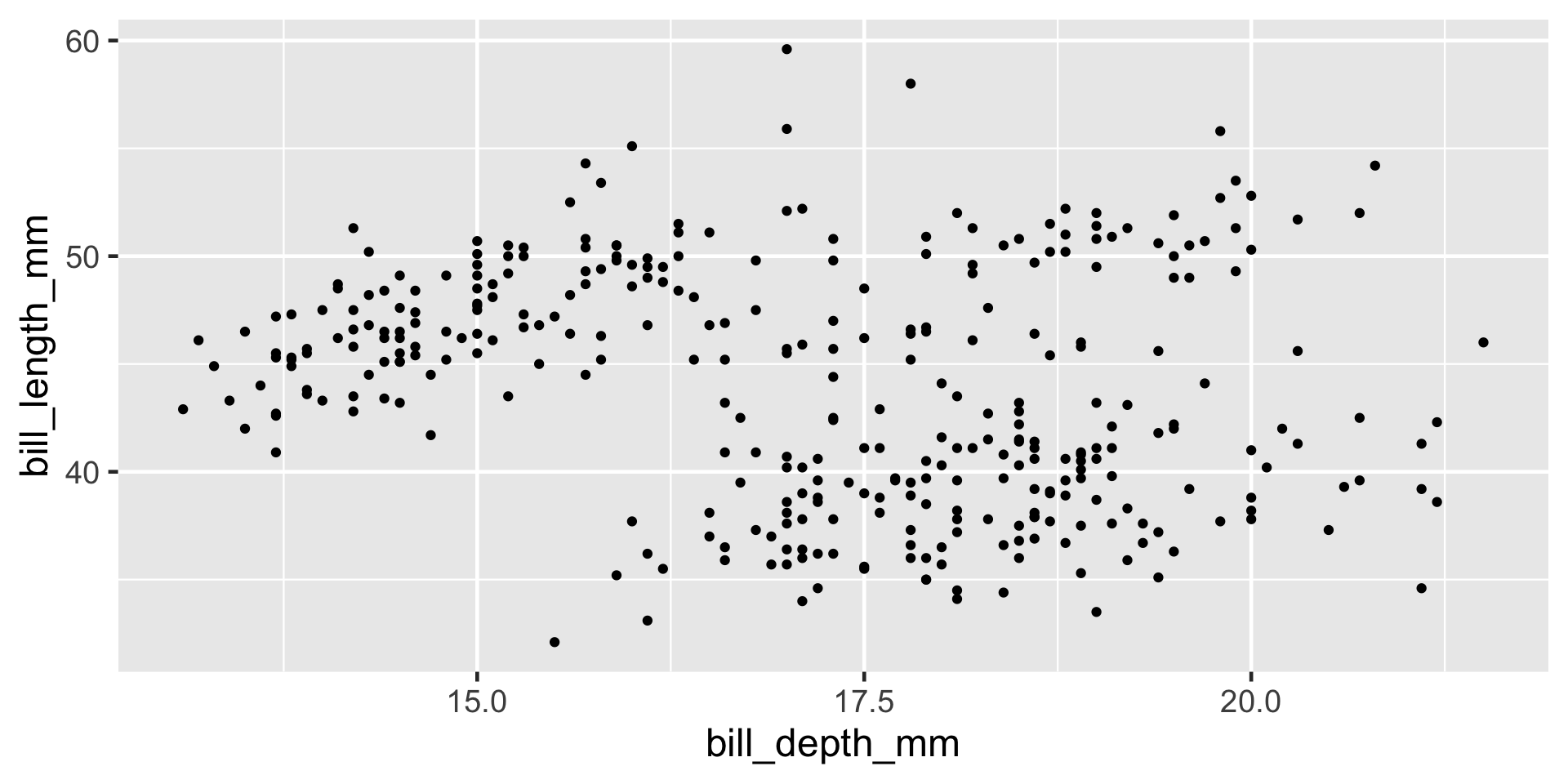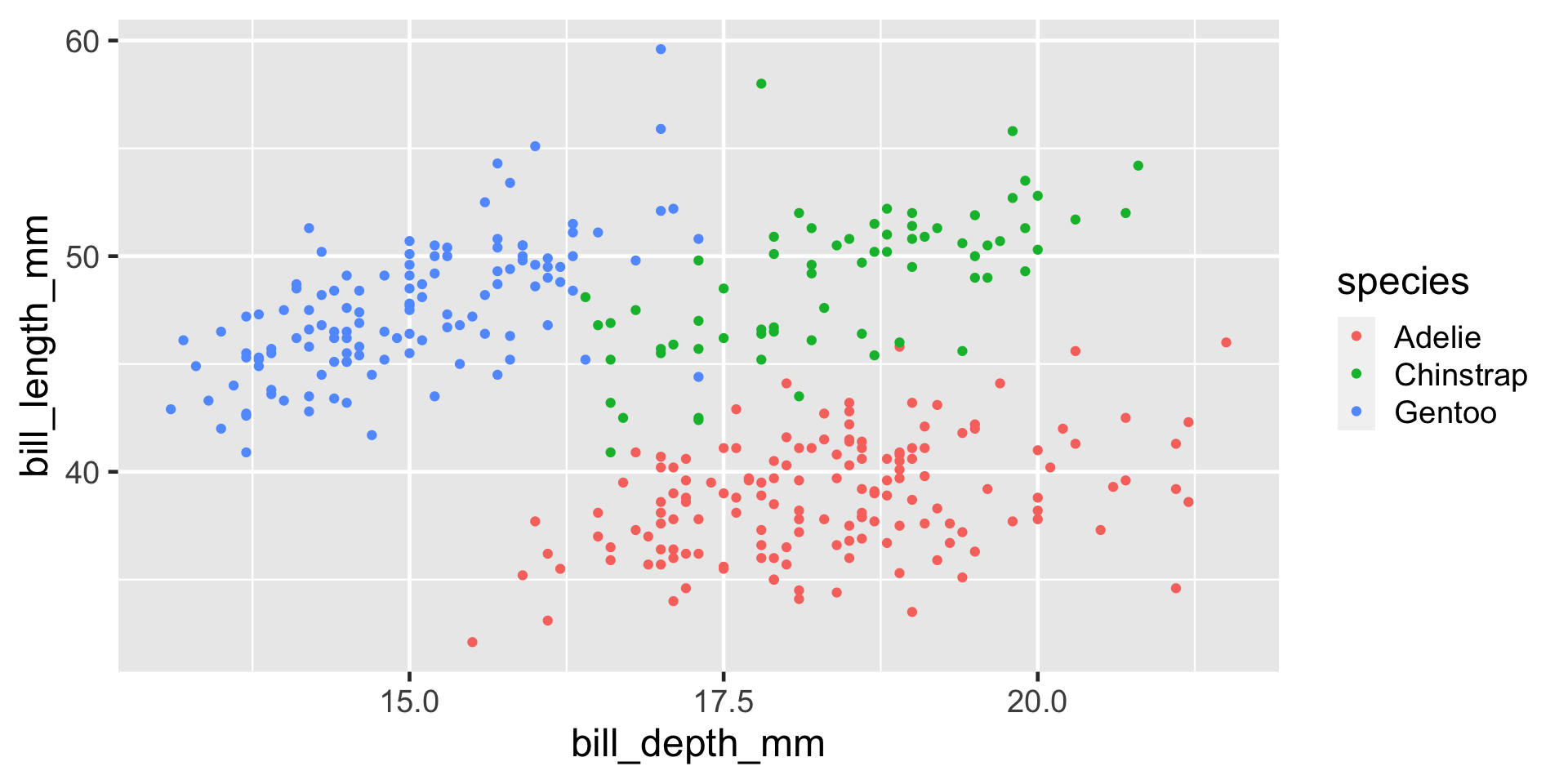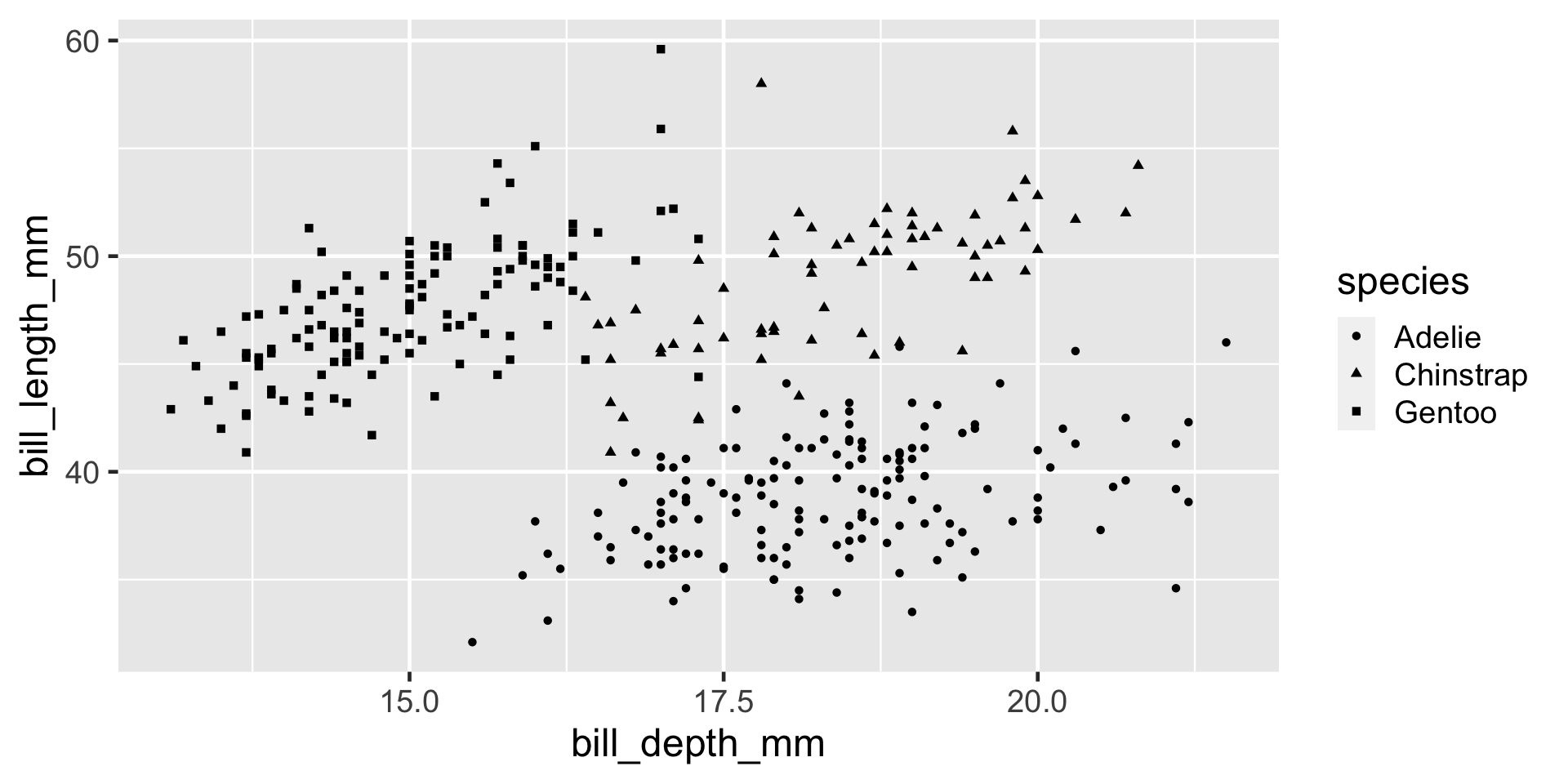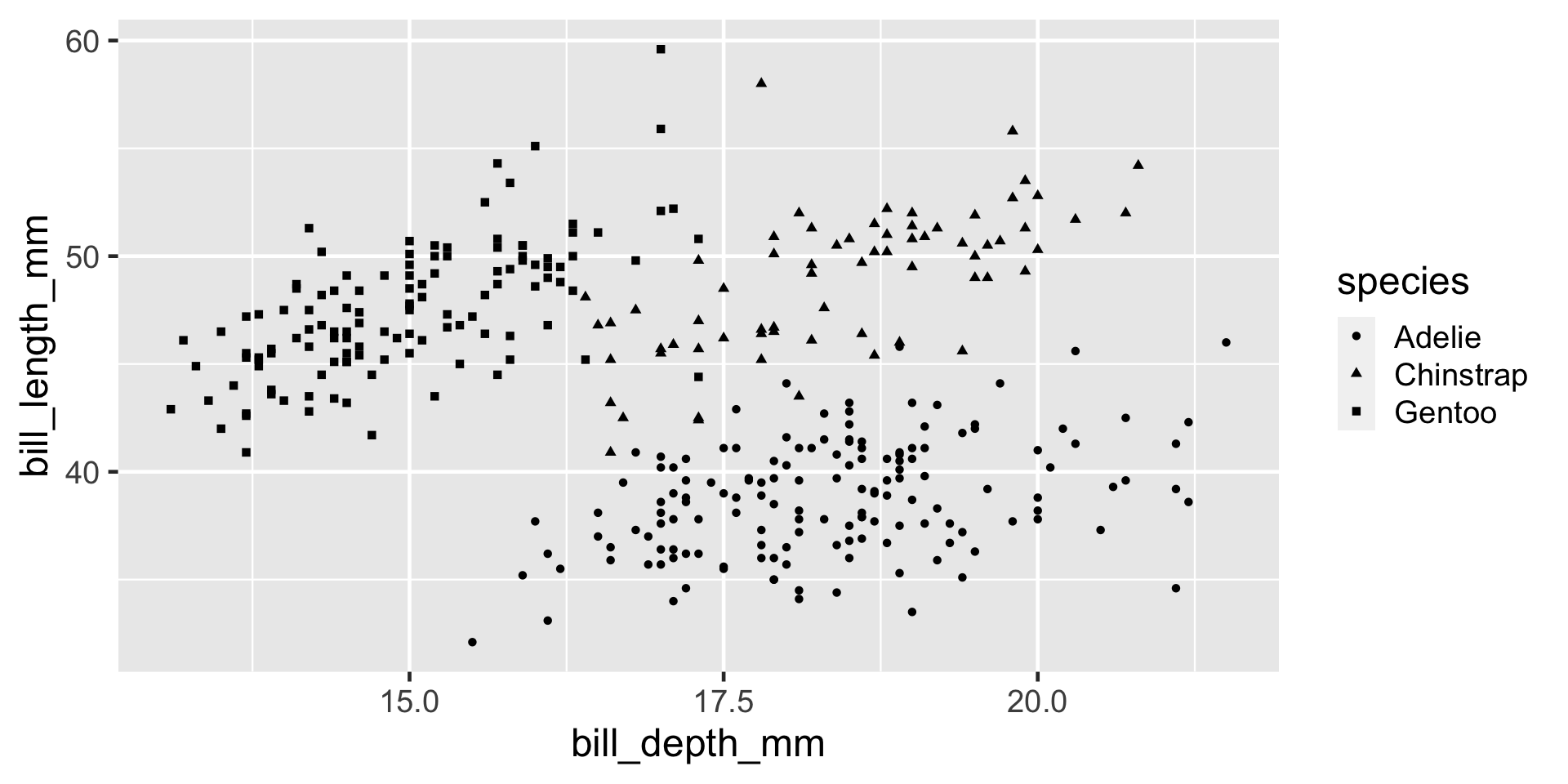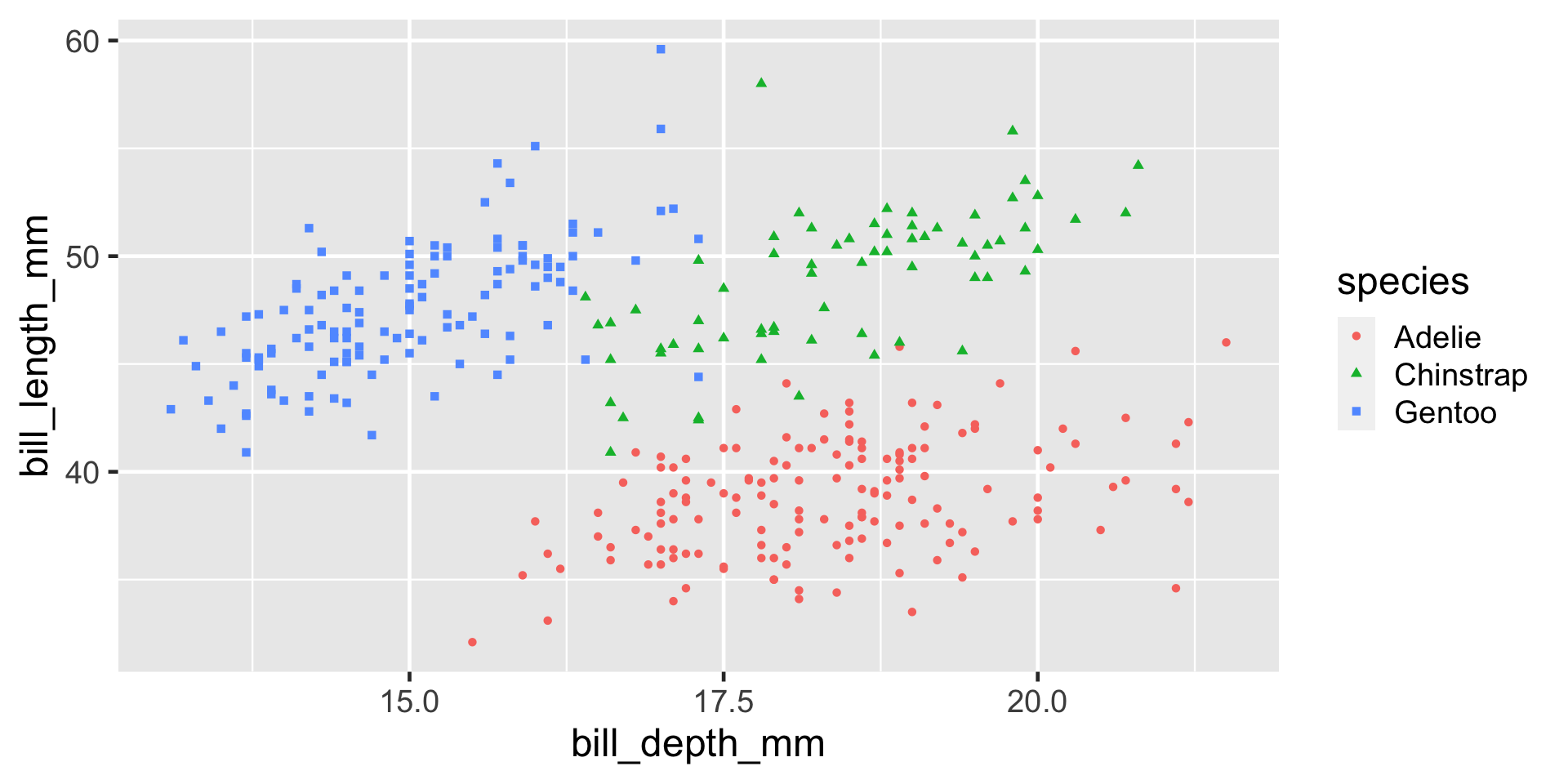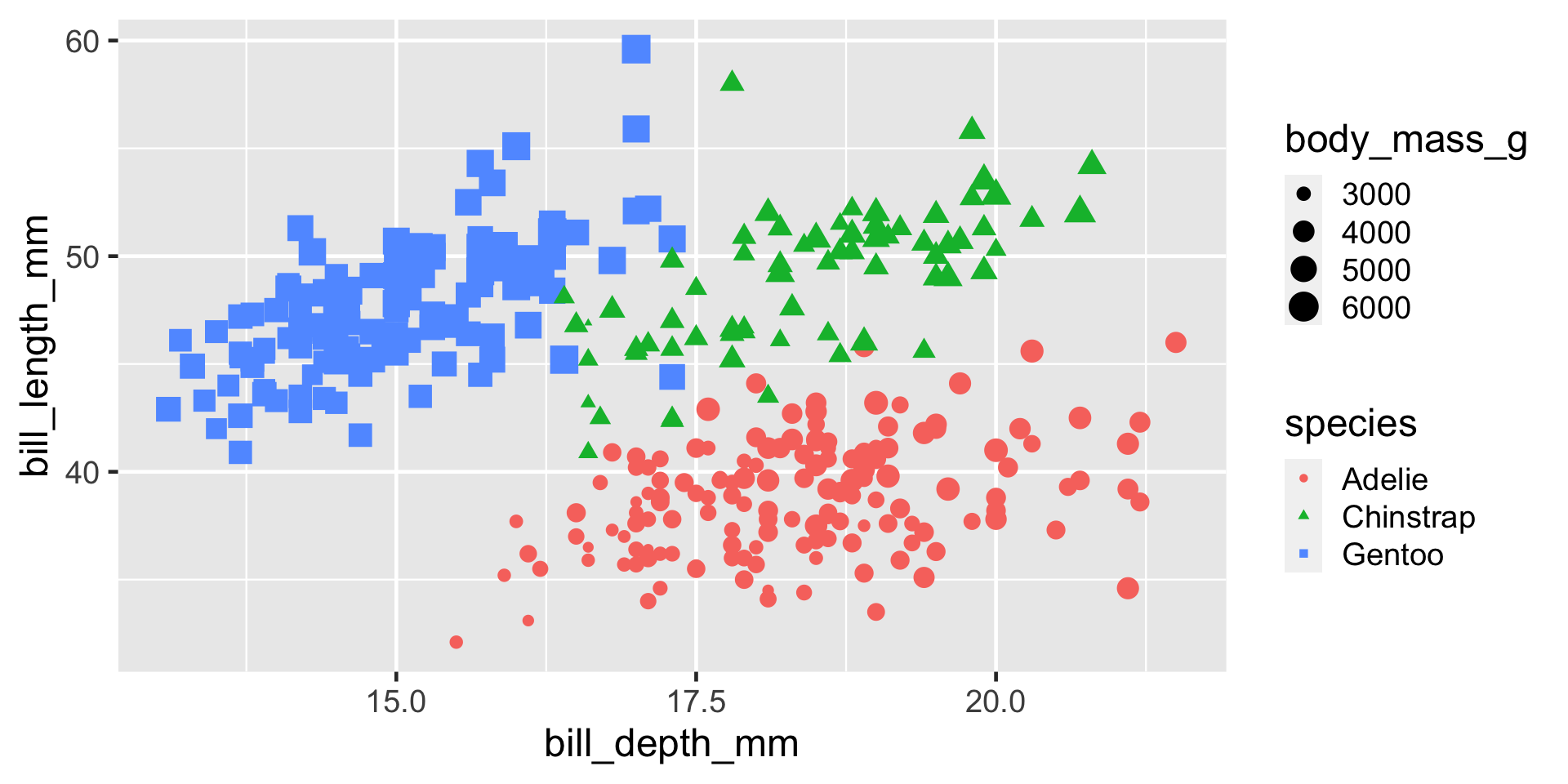survived pclass sex age fare embarked
1 FALSE Third male 22 7.2500 Southampton
2 TRUE First female 38 71.2833 Cherbourg
3 TRUE Third female 26 7.9250 Southampton
4 TRUE First female 35 53.1000 Southampton
5 FALSE Third male 35 8.0500 Southampton
6 FALSE Third male NA 8.4583 QueenstownVisualizing Data with ggplot
Prerequisites
Data
Data
survived pclass sex age fare embarked
886 FALSE Third female 39 29.125 Queenstown
887 FALSE Second male 27 13.000 Southampton
888 TRUE First female 19 30.000 Southampton
889 FALSE Third female NA 23.450 Southampton
890 TRUE First male 26 30.000 Cherbourg
891 FALSE Third male 32 7.750 QueenstownData
Rows: 891
Columns: 6
$ survived <lgl> FALSE, TRUE, TRUE, TRUE, FALSE, FALSE, FALSE, FALSE, TRUE, TR…
$ pclass <chr> "Third", "First", "Third", "First", "Third", "Third", "First"…
$ sex <fct> male, female, female, female, male, male, male, male, female,…
$ age <dbl> 22, 38, 26, 35, 35, NA, 54, 2, 27, 14, 4, 58, 20, 39, 14, 55,…
$ fare <dbl> 7.2500, 71.2833, 7.9250, 53.1000, 8.0500, 8.4583, 51.8625, 21…
$ embarked <fct> Southampton, Cherbourg, Southampton, Southampton, Southampton…Visuals with a Single Categorical Variable
If you could speak to R in English, how would you tell R to make this plot for you?
OR
If you had the data and had to draw this bar plot by hand, what would you do?
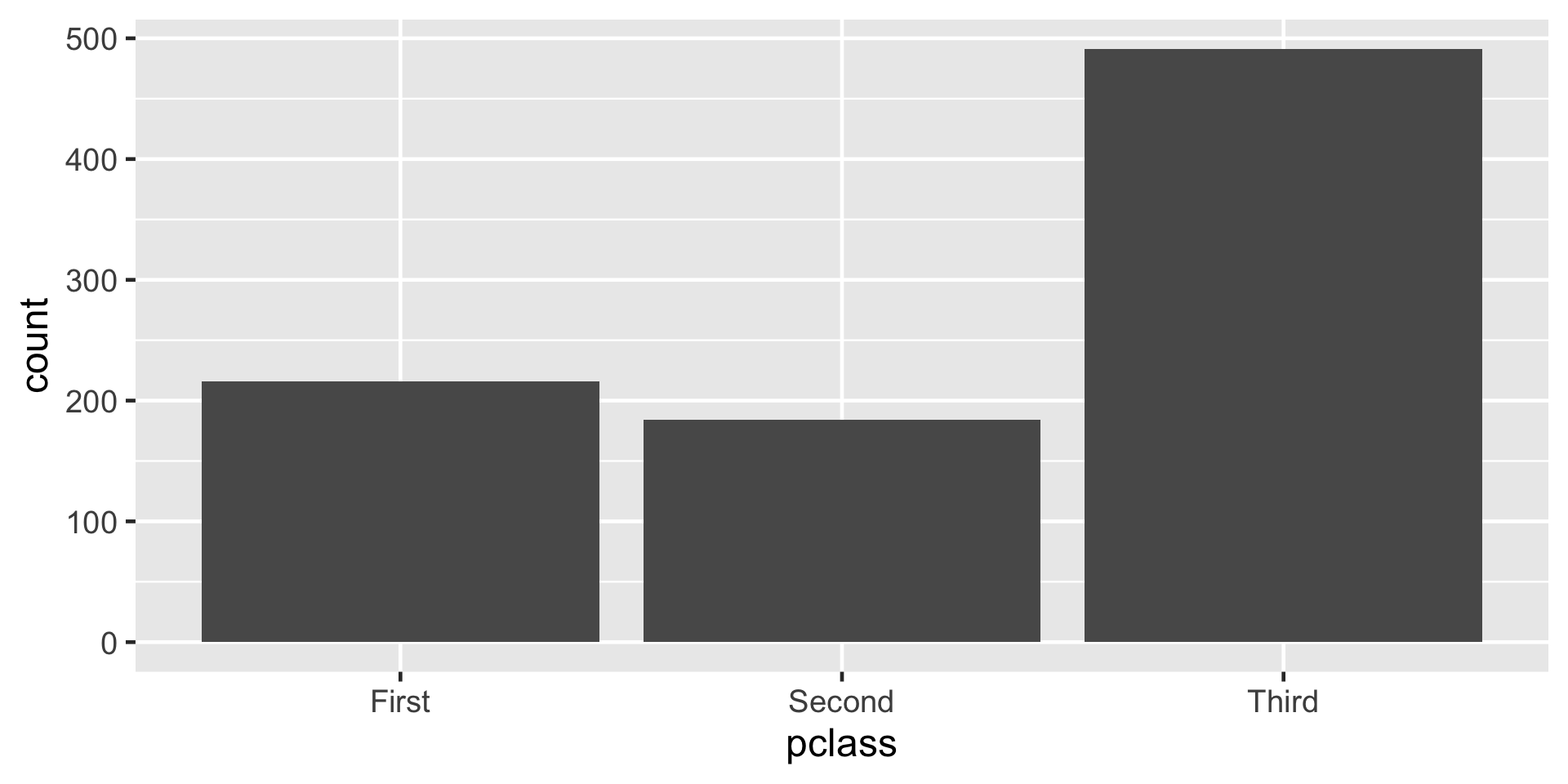
3 Steps of Making a Basic ggplot
1.Pick data
2.Map data onto aesthetics
3.Add the geometric layer
Step 1 - Pick Data
Step 2 - Map Data to Aesthetics
Step 3 - Add the Geometric Layer
Visualizing a Single Numeric Variable
What is this warning?
`stat_bin()` using `bins = 30`. Pick better value with `binwidth`.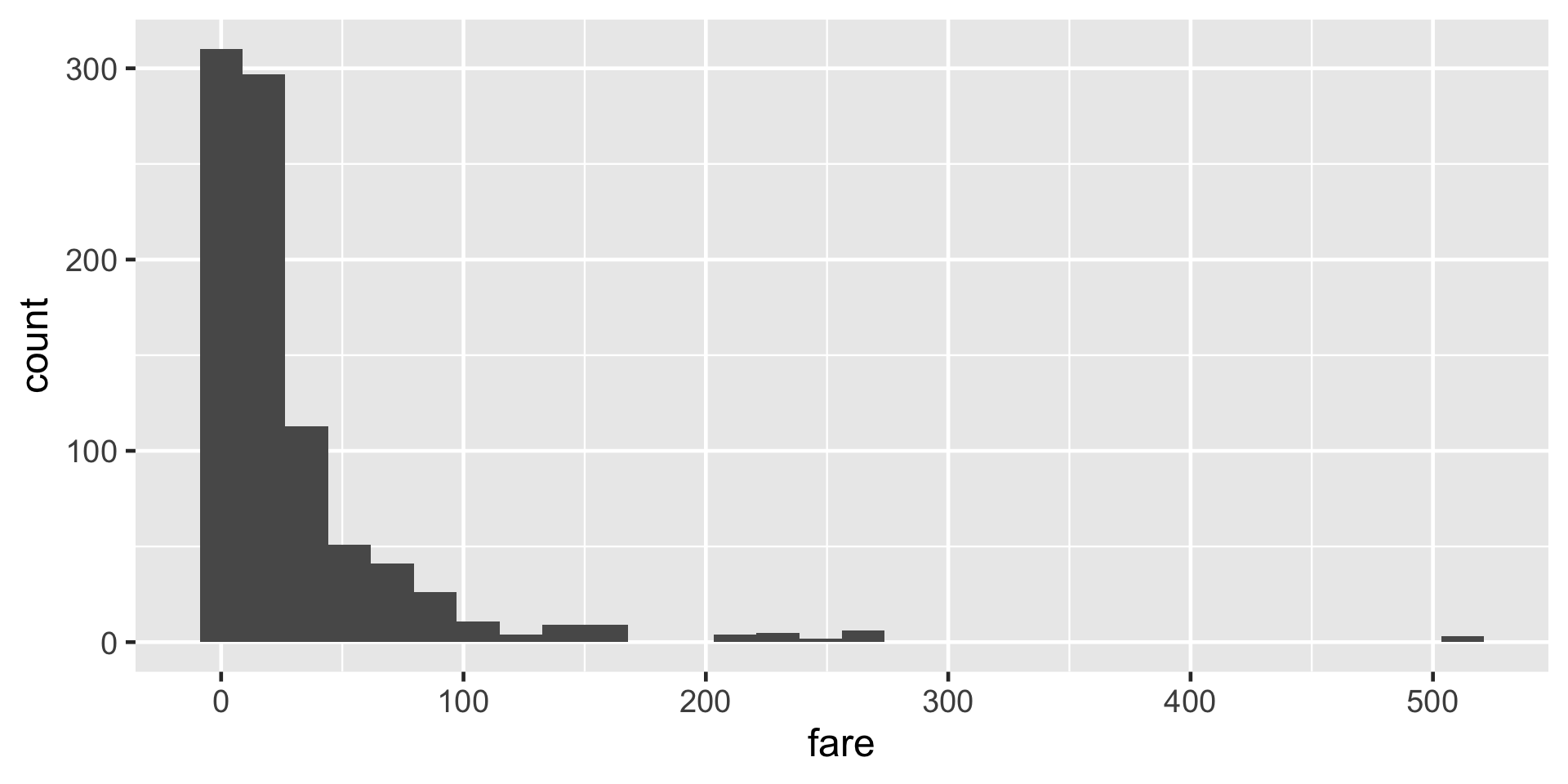
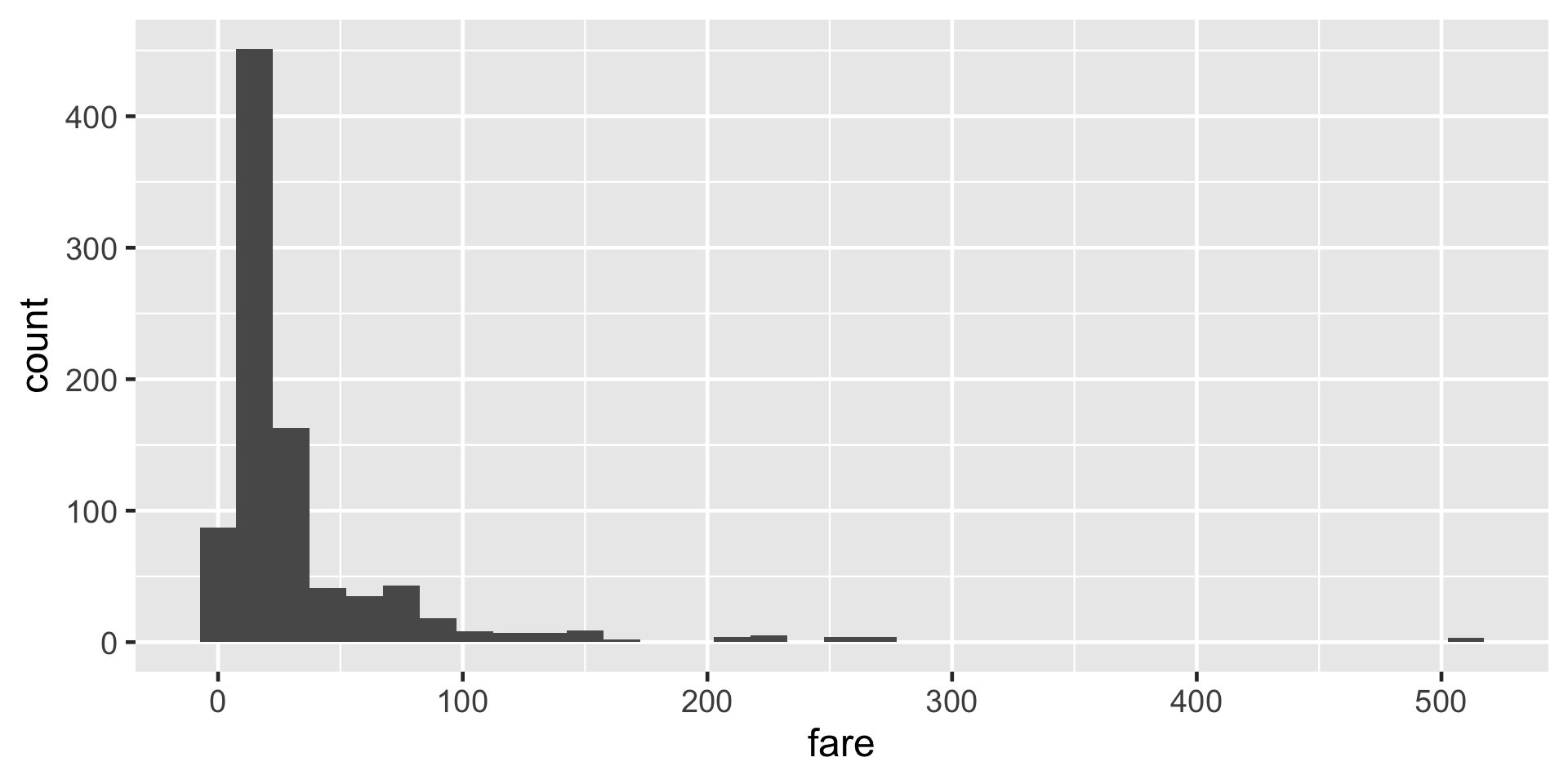
🌈
Pick your favorite color(s) from the list at:
or you can use hex codes.
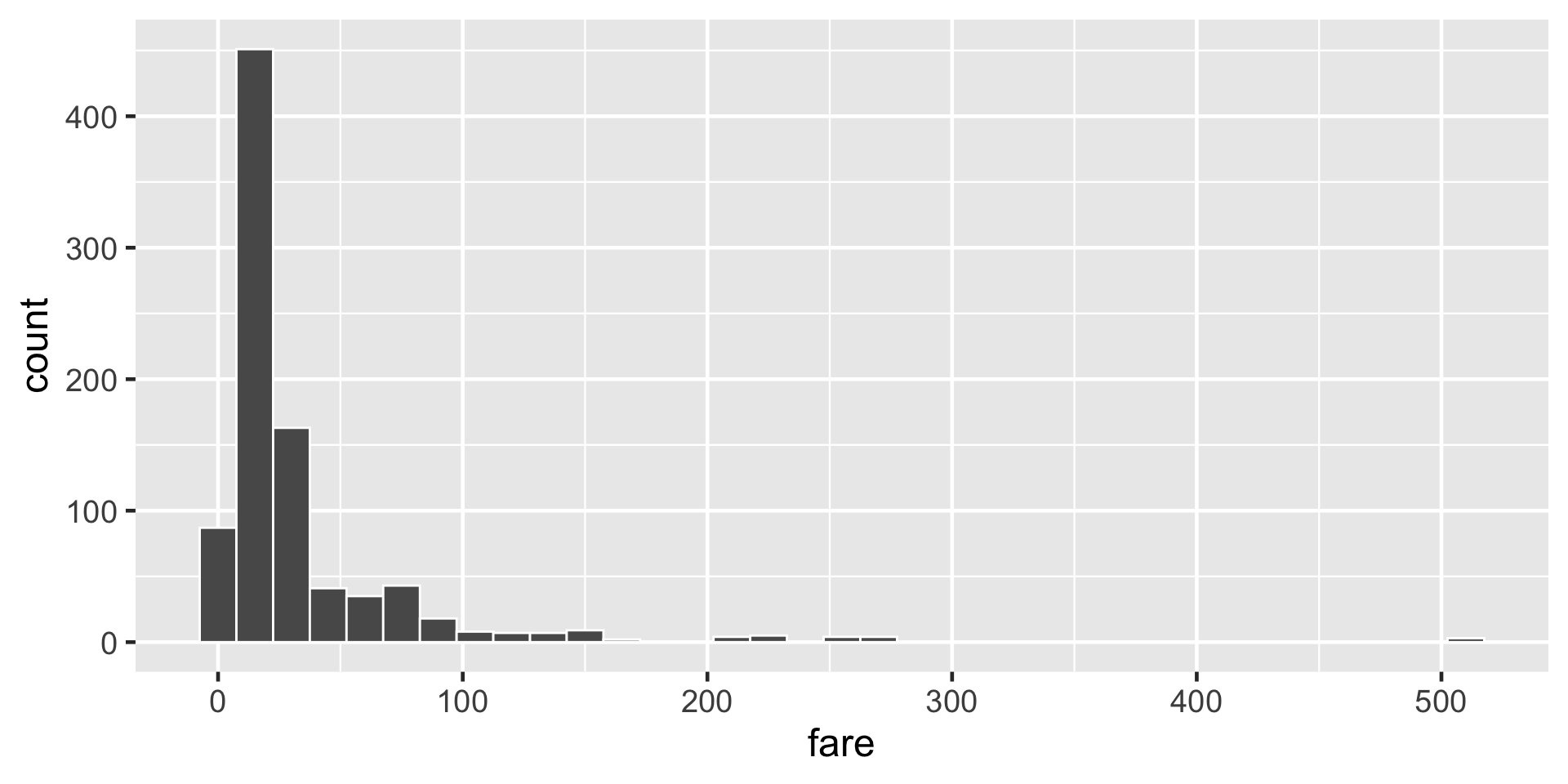
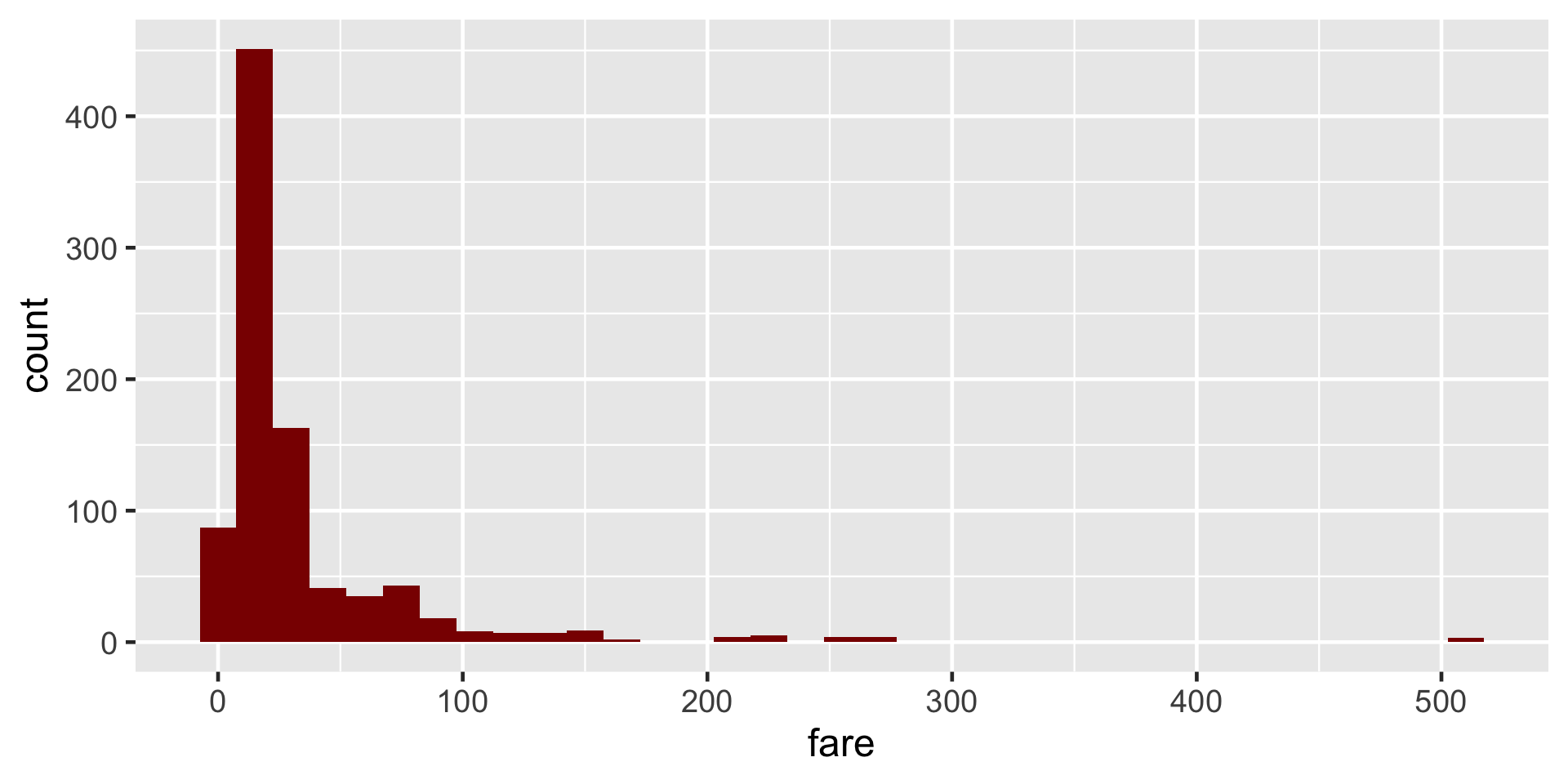
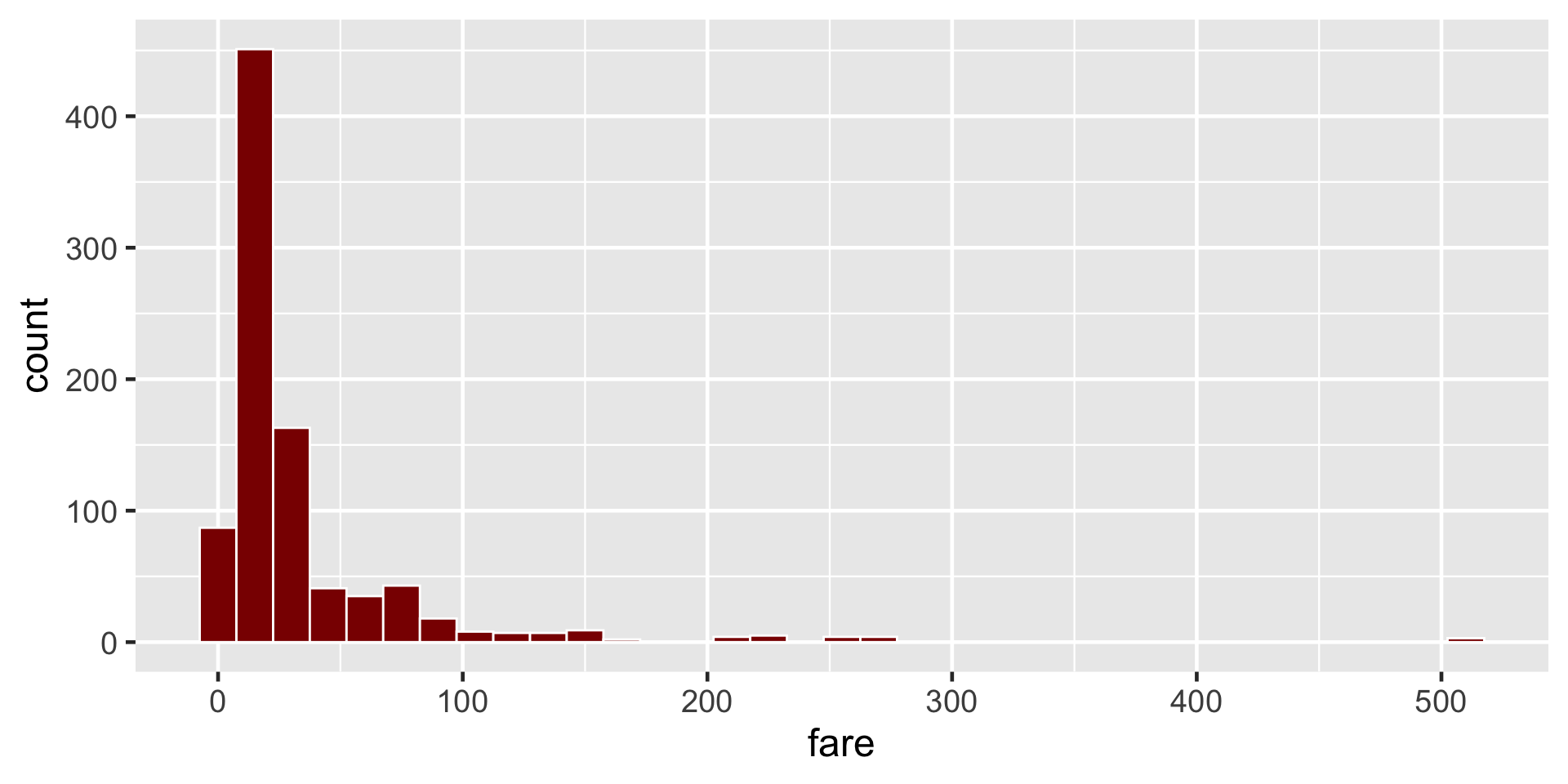
Visualizing Two Categorical Variables
Stacked Bar-Plot
Standardized Bar Plot
Note that y-axis is no longer count but we will learn how to change that later.
New Data

Artwork by @allison_horst
New Data
Rows: 344
Columns: 8
$ species <fct> Adelie, Adelie, Adelie, Adelie, Adelie, Adelie, Adel…
$ island <fct> Torgersen, Torgersen, Torgersen, Torgersen, Torgerse…
$ bill_length_mm <dbl> 39.1, 39.5, 40.3, NA, 36.7, 39.3, 38.9, 39.2, 34.1, …
$ bill_depth_mm <dbl> 18.7, 17.4, 18.0, NA, 19.3, 20.6, 17.8, 19.6, 18.1, …
$ flipper_length_mm <int> 181, 186, 195, NA, 193, 190, 181, 195, 193, 190, 186…
$ body_mass_g <int> 3750, 3800, 3250, NA, 3450, 3650, 3625, 4675, 3475, …
$ sex <fct> male, female, female, NA, female, male, female, male…
$ year <int> 2007, 2007, 2007, 2007, 2007, 2007, 2007, 2007, 2007…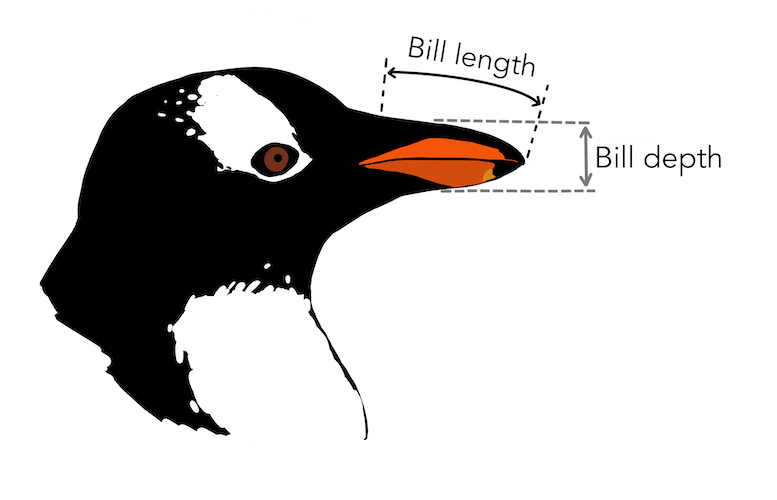
Artwork by @allison_horst
Visualizing a single numerical and single categorical variable
Visualizing a single numerical and single categorical variable
Visualizing Two Numerical Variables
Considering More Than Two Variables
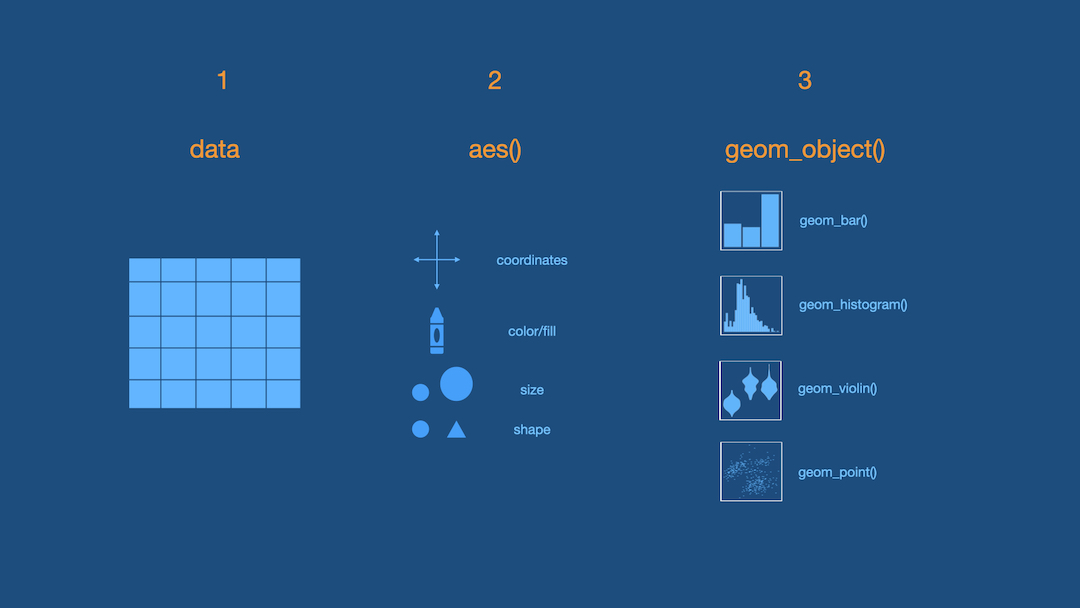
tidyverse style guide
+ should always have a space before it and be followed by a new line.
Further Resources
- the ggplot flipbook
- ggplot2 book
- TidyTuesday and #TidyTuesday on Twitter.
Practice
Using either the babies, titanic or penguins data frame ask a question that you are interested in answering. Visualize data to get a visual answer to the question. What is the visual telling you? Note all of this down in your lecture notes.